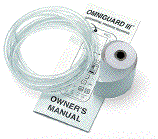| The
Omniguard 4 is a differential pressure recorder in a completely
self-contained package, designed from the beginning to be extremely
flexible yet easy to use. The included accessories, owner's manual,
hose, a spare roll of paper and AC cord, store easily in the lid.
There's no AC adapter to keep track of.
It's easy to find a convenient spot to place the unit since the
Omniguard 4 is not position sensitive and can be hung by a nail.
Accurate measurements continue even if the unit is dropped or moved.
The backlit graphics display provides the easiest setup possible.
Pressure is indicated with large easy to read characters and alarm
setpoints are always displayed. Screen icons show the monitoring,
printer and audible alarm status with a glance. Detailed information for
job setup, feature settings and operating instructions are available
on-screen at any time by pressing the Help key. Troubleshooting topics
are also covered.
Pressure readings are time stamped and logged into memory once
containment has been established. Audible and visual alarms activate
whenever the pressure reaches the alarm setpoints.
The Omniguard 4 ensures the site inspector that proper containment
was maintained. Logs and summary reports can be printed at any time for
easy inspection of the monitoring data. Durable and reliable, the
Omniguard 4 is clearly the contractors choice for containment
monitoring. |
|
The Omniguard
4's case allows the unit to be operated with the lid closed. A
window in the lid lets you see the screen and there is a slot in
the side for hoses and cables. Keeping the lid closed means
water and dirt stay out and that means a pressure recorder that
keeps on working. |

|

|
Hang it by the
handle or hanging clip, stand it up or just lay flat. The
rotating screen lets you view the information no matter which
way you look at it. |
|
Multiple
screens formats let you choose between the standard monitoring
screen or an enlarged pressure reading that makes it easier to
see from across the room. |

|
|
Multiple screens allow the user to easily inspect and
adjust the settings for specific job requirements.
 Monitor Screen
Monitor Screen
View current pressure reading and alarm settings.
Monitoring status is shown at the screen bottom. Printer and Alarm
status are indicated by on-screen icons. |
 Edit Screen
Edit Screen
Make changes to configurable settings. Saved
settings are logged into memory and printed to the report.
|
 Main Menu
Main Menu
Scroll through a menu of all functions, alter
settings or get more info for the highlighted function with the Edit or
Help keys. |
 Help Info Screen
Help Info Screen
Detailed information and operating usage is
available at any time by pressing the Help key. Troubleshooting topics
are also covered. |
|
Easy
To Read |
|
The Omniguard 4 comes
equipped with a thermal printer that provides a detailed, easy to read
log of the pressure in the containment area as well as recording any
changes made to the setup. Retrieving the data log is quick and easy.
The Print Job key can be configured to print the log for the last one,
two or three days or the entire job. Each of these reports offers the
user specific, pertinent information and a hard copy record of the data
logged from the containment area. Each printout provides a summary of
the current job status, including the amount of time in Normal
Operation, the number of Alarms and the amount time in Alarm Conditions
(if any) along with an area for sign-off.
In addition, a Configuration Report can be viewed and printed from
the Menu Screen. The Configuration Report provides a hard copy of all of
operational settings, memory usage and log space available. |


|
| Operating Range
|
+/- 0.250 inches
Water Column ( +/- 6.35 mm WC, +/- 62.5 Pascals) |
| Resolution
|
0.001 inches Water
Column ( +/- 0.05 mm WC, +/- 0.5 Pascals) |
| Accuracy
|
+/- 0.003 inches
Water Column or +/- 1% of reading whichever is greater |
| Pressure Units
Displayed |
"WC (inches Water
Column), mmWC (millimeters Water Column), Pa (Pascals) |
| Calibration
|
Zero Cal function,
temperature compensated |
| Burst Pressure
|
3 psi (20 kPa) on
either port |
| Data Storage
Capacity |
128,000 characters,
30+ days of readings (over 4000 logged events) in non-volatile memory
(no battery required)
(29500 characters, 7+ days of readings, 30 data data retention for
Omniguard III) |
| Display
|
Graphic Liquid
Crystal Display (LCD) with adjustable backlight and over 3.5 sq. inch
viewing area |
| Internal Clock
|
the internal clock
is powered by a self-charging lithium-ion battery that provides 30+ days
of clock operation when AC or DC power is not present |
| Printer
|
20 character wide
thermal printer (uses 2.2" wide thermal paper) |
| Printing/Logging
Rates |
Normal Operation --
highest and lowest pressure readings printed/logged at intervals of 5,
15, 30 minutes or OFF
Alarm Condition -- current pressure reading printed/logged at intervals
of 15, 30, 60 or 120 seconds for first 10 minutes of alarm condition,
increasing to 15 minute intervals thereafter |
| Alarms |
Two programmable
alarm setpoints, 95db audible alarm with flashing LED and on-screen
warning indicate alarm condition |
| Pressure Inlets
|
Two 3/16" OD barbed
hose connectors, 10 ft of hose provided |
| Serial Port
|
DB-9 Male, RS232
|
| USB Port
|
USB V1.0 Type-B
|
| Aux Alarm Port
|
1/8" stereo phono
jack, relay contact outputs: NC, NO and Common rated 1A @ 30Vdc or 0.5A
@ 115VAC |
| Power |
115 VAC 60Hz with 6
ft power cord (220 VAC 50Hz optional, 6VDC battery pack optional)
|
| Case |
Dimensions 9.25" x
7.5" x 4.5", Shipping Weight 6 lbs., Copolymer polypropylene case with
polycarbonate window in the lid and stainless steel hanging hook
|
| Warranty
|
One Year Limited
Warranty |
|
Description |
Item Number |
Works with
Omniguard |
MSRP |

|
Remote Auxiliary Alarm
High intensity strobe alarm with 95db audible
alarm on a 25' cable |
OG-Alarm |
3,4 |
500,000원 |

|
OG Comm Software CD (free
download)
Windows® software retrieves recorded job logs from
an Omniguard and saves them to a PC, also allows offsite remote
monitoring of Omniguard 4 when used with the OG4 External Modem |
OG-CSW |
3,4 |
20,000원 |
|
OG4 USB Cable 6'
Connects Omniguard 4 to a USB equipped PC to
transmit job logs to PC |
OG4-USB |
4 |
20,000원 |
|
OG PC Serial Cable 6'
connects Omniguard to serial port equipped PC, OG4
cable has DB-9 on both ends, OG3 cable has mini-stereo plug on one end |
OG(3,4)-SC |
3,4 |
40,000원 |

|
Autodialer w/Cable
Calls a preprogrammed telephone number & plays
prerecorded message to alert personnel in the event of an alarm
condition at the work site |
OG-Dial |
3,4 |
500,000원 |
|
OG4 External Modem w/Cable
Allows remote offsite monitoring of Omniguard 4,
also allows remote retrieval of job logs, requires access to standard
telephone line/jack |
OG-Modem |
4 |
140,000원 |
|
OG4 Modem Cable 6'
Connects Omniguard 4 to an external modem (DB-9M
to DB-9F) |
OG4-MC |
4 |
40,000원 |

|
External Battery Pack (48 hour)
Powers Omniguard 3/4 up to 48 hours (includes
#OG4-BatCab), OG3 use requires #OG3-BatCab & #OG3-BatMod |
OG-BatPk |
3,4 |
360,000원 |
Battery Pack Cable 6'
Connects Omniguard 3/4 to the External Battery
Pack |
OG(3,4)-BatCab |
3,4 |
60,000원 |
OG3 Battery Upgrade Package
Complete package allows use with External Battery
Pack, requires returning OG3 to factory for upgrade (includes #OG-BatPk,
#OG3-BatCab and #OG3-BatMod) |
OG3-BatOP |
3 |
600,000원 |
OG3 Battery Modification
Upgrade to OG3 to allow use with External Battery
Pack, requires returning unit to factory, also requires #OG3-BatCab |
OG3-BatMod |
3 |
200,000원 |
|
220/240VAC Power
Converts unit to operate using 220/240VAC 50Hz
(international use) |
OG-VAC220 |
3,4 |
170,000원 |
|
Certificate of Accuracy
Verification of accuracy of Omniguard (annual
renewal recommended) |
OG-Cert |
2,3,4 |
90,000원 |
|
NIST Traceable Certificate
Verification of accuracy traceable to NIST
Standards |
OG-Nist |
2,3,4 |
700,000원 |
|
Optional Pressure Ranges
|
|
3,4 |
연락 요망 |
|
OG Owner's Manuals (free
download)
|
OG(2,3,4)-Man |
2,3,4 |
20,000원 |
|
Omniguard II AC Wall Adapter (+6Vdc 1.2A)
AC/DC power adapter |
OG2-Adapt |
2 |
60,000원 |
|
Supplies |
|
Description |
Quantity |
Item Number |
Works with
Omniguard |
MSRP |
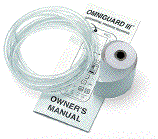
|
OG Thermal Paper
Thermal printer paper 85' roll, OG2/3/4 use paper
2.25" wide, OG1 paper is 3.125" wide |
Box (5 rolls) |
TP201.Box |
2,3,4 |
63,000웡 |
|
Case (20 boxes) |
TP201.Case |
2,3,4 |
1,050,000원 |
|
Box (5 rolls) |
TP401.Box |
1 |
63,000원 |
|
OG External Hose (3/16" ID)
|
10'
100' |
OG-Hose
OG-Hose100 |
1,2,3,4
|
17,000원
80,000원 |
| |



 Monitor Screen
Monitor Screen Edit Screen
Edit Screen Main Menu
Main Menu Help Info Screen
Help Info Screen